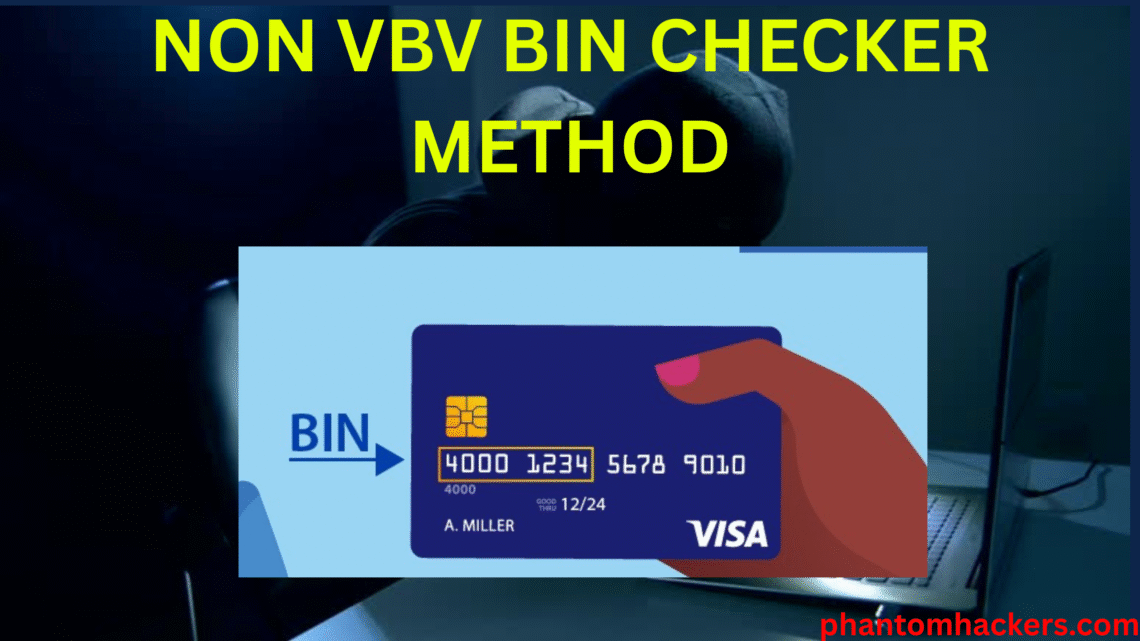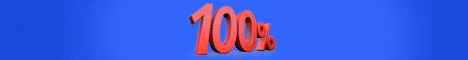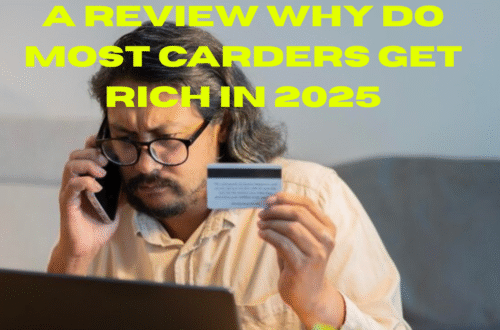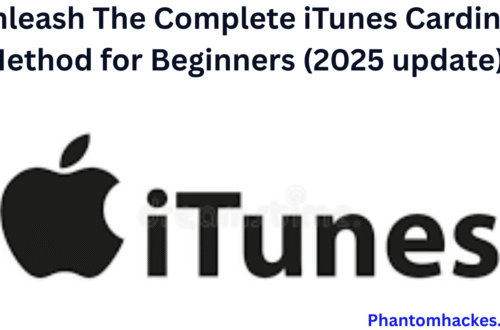The BIN is a tool used by merchants in the payment processing industry to identify the card type being used and direct the transaction to the proper acquiring bank for processing. By ensuring that the card is issued by an authorized bank and is continuously used for its intended purpose, the BIN also assists in preventing fraud.
HOW TO CHECK IF A CARD IS 3D SECURED OR 2D (NON VBV/NON MCSC)
You wouldn’t want to purchase Verified by Visa cards now that you understand what they are. Let’s get going now since non-vbv credit cards lack the greatest 2-step verification for carding.
Let’s say you receive a bin (413960) from AT&T or any online retailer. Check to see if the card has 2fa before moving on with the purchase. Follow the toturial below:
VISIT US @ CASHOUTLEGENDS.COM TO GET STARTED WITH OUR
Sameday money deals
Active 24/7
Open Namsogen.co and select Create Cards after pasting the bin into the search bar.

2. The website will produce numerous cards and analyze them (these cards are AI-generated.
READ:: What makes a Non VBV BIN beginners guide

3. Make an account on play-asia.com using information from an old email address and spend some time looking around.
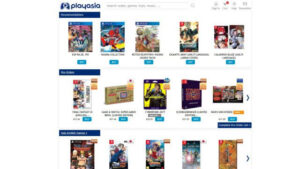
4. Search for any item and add it to the cart.
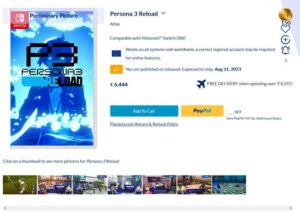
Head over to shopping cart.

READ ::: Hidden facst about carding
Click on Checkout. non vbv bin checker method
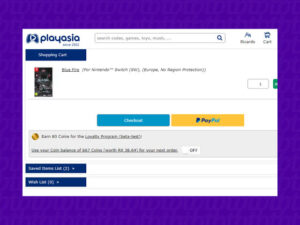
Choose, pay with a credit card and place an order

Insert one of the produced cards here (any random name is acceptable; the only thing that needs to be genuine is the CC you generated with your bin) and click on next.
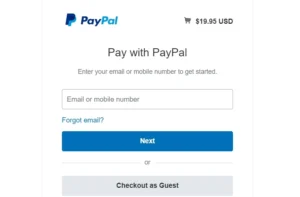
The card is Verified by Visa (Vbv) and is not appropriate for carding if you see feedback.
When the page refers you to a page like this, it is a non-vbv card; you can use the bin to buy cc and start using it for your carding needs.